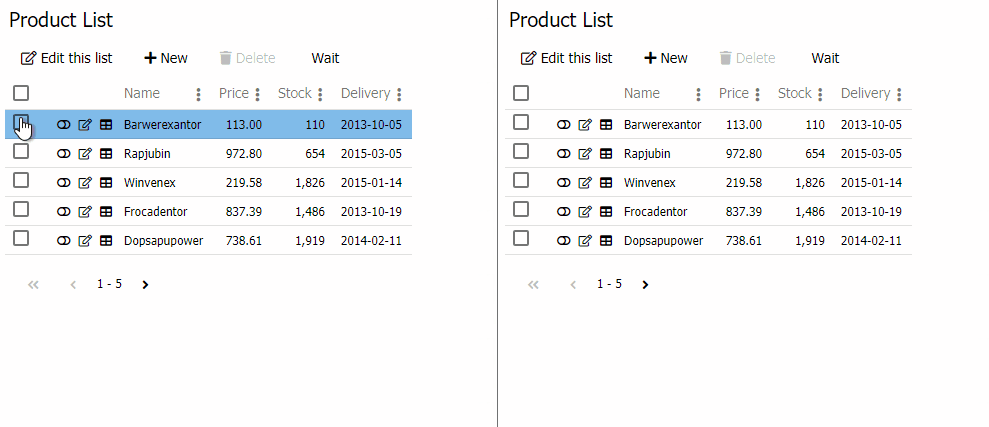Refresh Interval
The Refresh Interval option can be used to fully refresh the multi record view after a specified interval in seconds.
Configuration
The refresh interval can be configured in the advanced tab of a multi record view. The default interval is 60 seconds, a warning will be shown when a value under 60 seconds is entered because this can have a performance penalty on the entire solution.
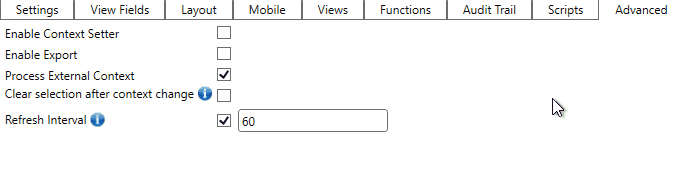
Dashboard
For a dashboard solution, it's best to use the refresh interval with realtime keys. This way the view will automatically refresh after the interval but only when there are changes. This will ensure that the data is always in the correct order but also reduce the number of calls since this will only happen when there are changes after the interval has passed.
ADM
Multi Record View
When realtime is not configured, the view will be refreshed after the specified interval. Even when there are no changes made to the result set.
Realtime Keys
When there are realtime keys configured on the object, the view will only refresh when there are realtime changes that happened during the interval.
Inline Editing
When the user is in inline editing mode, the refresh interval will be ignored. The view is never fully refreshed but if there are realtime keys, the view will use the realtime settings as if the refresh interval was not enabled.
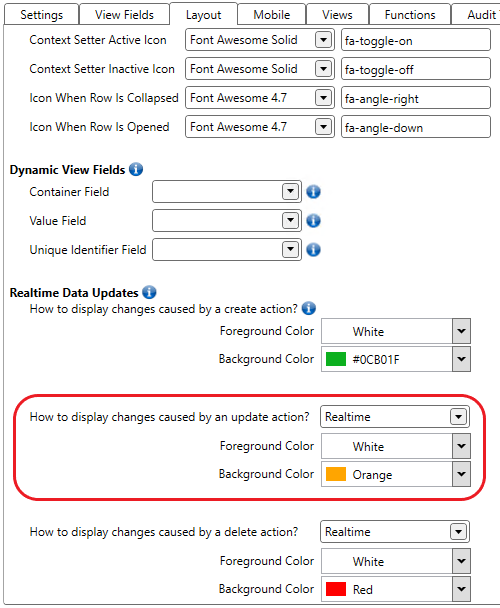
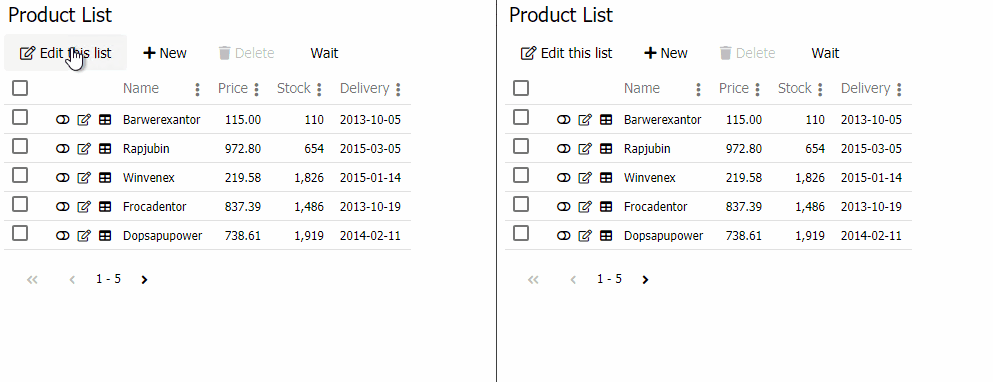
Dirty Grid
When a grid is dirty (filtering, sorting or selecting rows) the view will not refresh, instead there will be a notification telling the user the data has changed.