Questions and Troubleshooting
WpfGUI: Missing Method Jobs and No "Process BAM Files" Button
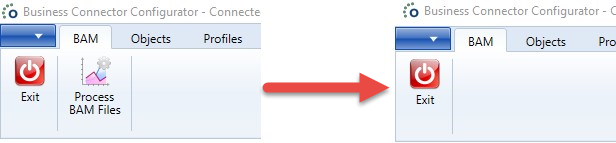
The button Process BAM Files was basically calling the old method job with the same name. As that method job and the job Cleanup Logging are fully replaced by the new BAM service, there is no need to keep them and therefor the button had to be removed as well.
Removing the original BAM method jobs is needed to avoid conflicts. The new BAM service runs autonomously and executing method jobs at the same time which do the exact same thing can cause quite some issues.
Cleaning To Size: When Enabled All BAM Logs Are Removed
Check whether any other tables are present in the BAM database, especially one with the name Log_Migrated. That table was created during the migration of the old BAM table structures to the new one. It can safely be dropped without any impact.
When the cleaning to size task is enabled, it will calculate how many records must be removed from the Log table but it assumes that no other tables are present. Therefor, when other tables exist in the database, the size and row calculations may get skewed and the record removal task may start removing more data than required/wanted.
Note
If a table called LogCleaner exists, do NOT remove it. That table is a temporary table required for proper functioning of the BAM service. It should be empty anyway for most of the time, and as such it has not impact on the database size and row calculations.