View Formatter
View formatters define how a numeric field or date field must look like. It affects only the presentation.
Overview
View formatters are only relevant on the following field types: integer, currency, number and date time. They can be configured on every kind of view.
- Go to a view.
- Select an integer, currency, number or date time view field.
- Check the Formatter settings.
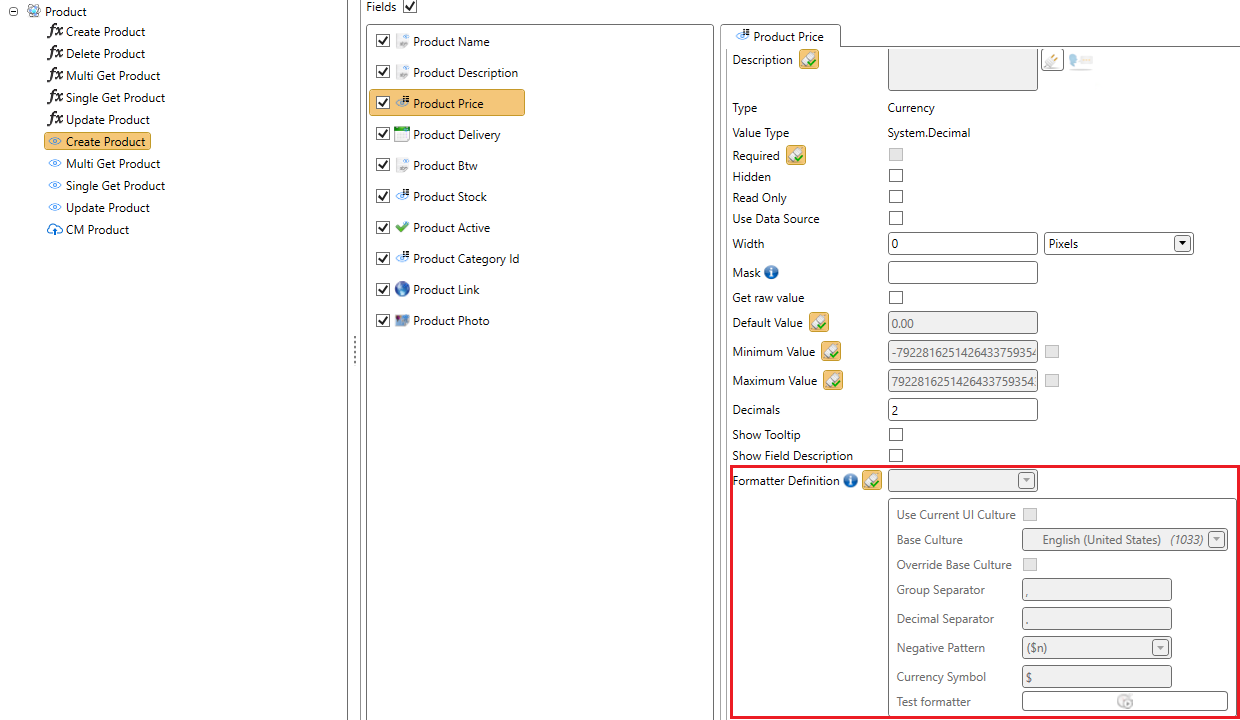
Inheritance
Like most properties on a view field they are inherited from its parent field. The formatter settings are retrieved from interface formatter from the linked input method field (create and update view) or linked output method field (multi record and single record view). So, the settings do come from the interface formatter of its parent. But there is a huge difference between the interface formatter and view formatter. View formatter defines the presentation. Interface formatter defines the conversion to and from this field and are not discussed in this article.
We advise to always break the inheritance on the view field. At the moment this means that you must break the inheritance on nearly all fields. In the future we are planning to take the view formatters to a higher level where they are only defined once.
Use Current UI Culture
The use current UI culture property is only relevant if views are used with the ADM for SharePoint. SharePoint supports multi languages and if SharePoint is used in multinational companies, every user will see numeric values and date values in its own culture. For instance, users from America will see dates in the American date format and users from Belgium will see dates in the Belgian date format.
When Use Current UI Culture is checked, depending on the language and culture of SharePoint, the default culture settings of the corresponding SharePoint culture are applied. All other settings of the view formatter will be ignored.
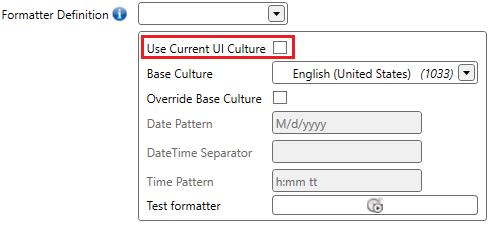
Base Culture
The base culture dropdown list contains a long list of all the available .NET cultures. Each culture contains a definition of how a number and date are formatted, which currency sign is used, …
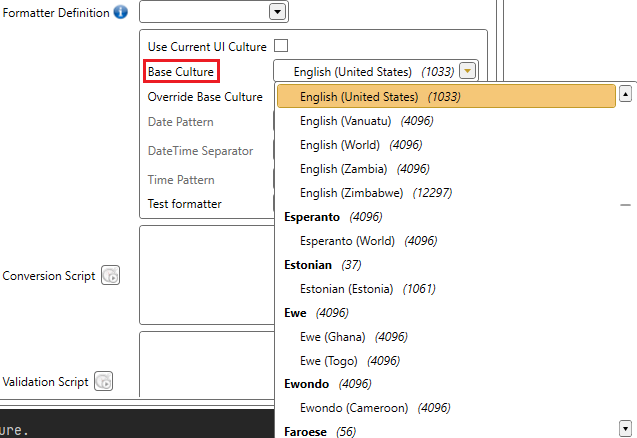
Override Base Culture
The override base culture checkbox allows you to derive from the base culture. Depending on the field type (date time, number, integer or currency), different properties are available. However, we advise not to override the base culture.
View Field Formatter Specific Properties
Depending on the view field type, there are different culture properties.
Group Separator
Applies to: integer, number, currency
The group separator a.k.a. thousands separator is the separator used to separate digets. The United Kingdom and the United States use a comma to separate groups of thousands. Many other countries use a period instead, and some countries separate thousands groups with a white space.
A million in the United Kingdom will be displayed in the ADM as 1,000,000.
Also note that the Group Separator can only be 1 character.
Decimal Separator
Applies to: number, currency
According to Wikipedia, the decimal separator is a symbol used to separate the integer part from the fractional part of a number written in decimal form.
Also note that the Decimal Separator can only be 1 character.
Negative Pattern
Applies to: integer, number, currency
The negative pattern defines how a negative numeric value looks. When the setting is configured like n- the negative sign will be placed after the number. Just replace the n by the number to know how it will be formatted.
Currency Symbol
Applies to: currency
The currency symbol is used to show the symbol before or after the numeric value in the ADM. Changing the currency symbol to a piece of text like DOLLARS could lead in unexpected behaviour. For this reason we advice not to change the currency symbol.
Also note that the Currency Separator can only be 1 character.
Date Pattern
Applies to: date and time
The date pattern defines how a date should be formatted in the ADM. It must be a valid .NET pattern. Refer to the following MSDN article to find out more about valid date and time patterns: Custom date and time format strings
DateTime Separator
Applies to: date and time
The date time separator is used to separate the date part from the time part. Mostly a white space is used.
Also note that the DateTime Separator can only be 1 character.
Time Pattern
Applies to: date and time
The time pattern defines how a time should be formatted in the ADM. It must be a valid .NET pattern. Refer to the following MSDN article to find out more about valid date and time patterns: Custom date and time format strings
Decimals
Numbers and currency view fields support decimals. The decimals property is not part of the formatter but is available as view field property on both number and currency view fields.
First week of date picker
When opening a date picker in the ADM, the first day of week is different from which culture you are using. In the United States, the first day of a week is Sunday. It other parts of the world this is Monday. This settings is part of the .NET culture and could not be configured.