Creating New Methods
Methods are the workhorse of a solution. Every action requires a method to read, update or insert data, back and forth between back end systems and portals. They are stored in objects, which behave as a kind of container to group related methods together.
Add a New Method
Follow the steps below to create a new method.
- Select the object to add the new method to.
- Click on the button New Method (or use the shortcut CTRL+N, M).
Provide a method type and a name for the new method and click Create:
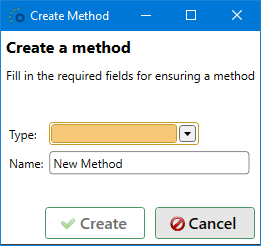
Following method types are available, descriptions of each type can be found in Method Type Descriptions:
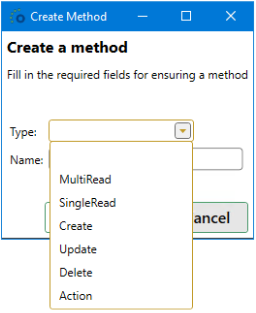
Click Cancel to cancel the method creation.
- The method is added to the object but not yet saved.
Right now the only actions left to complete the new method definition, are:
- Selecting the proper template(s);
- Adding input and/or output fields. For more information about available types, see Field Types;
- Fill in the interface scripts.
Optional Items
Extra items can also be enabled on the new method if needed for the solution:
- Triggering case management;
- Add data enrichment (Input Extensions, Output Extensions), output caching, retry execution, ...;
- Audit trail, query options and Securing the Method.