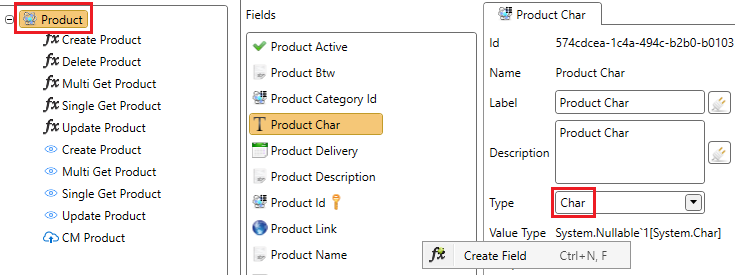When to Use a Char Field
A Char field is useful when the external system contains only one character like a, b, c, 1, 2 or 3. Char fields are converted to .NET char objects.
A Char field could contain any character. Please keep in mind that more than one character could not be processed and will result in an error.
Configure a Single Character Text Box
In this section you will learn how to configure a single character text box. First you will get information about the object field settings. The second part describes the view field settings.
Object Field
A Char field does not have specific properties. In fact, it has even less properties than a text field. To create a Char field follow the next steps:
- Click on the object.
- Create a new field.
- Change the type from Text to Char.
View Field
A text field is displayed in the ADM by an HTML text box, but with a fixed size of one character. Depending on the view type there are different properties.
Single Record View
| Property | Description |
|---|---|
| Events | JavaScript events used to interact with the text box. |
Create and Update View
| Property | Description |
|---|---|
| Read Only | If checked the control can not be changed by the user. |
| Use Data Source | For more information: Working with data sources. |
| Mask | Refer to rules and literals. |
| Events | JavaScript events used to interact with the text box or text area. |