When to Use a Link Field
A link field is used when the field in the ERP system contains a valid url.
Here are some examples of valid urls:
When the link field comes to our framework, it will be converted to a .NET Uri object. If it cannot be converted, the framework returns an error.
Configure a Link Control
In this section you will learn how to configure a link control. First you will get information about the object field settings. The second part describes the view field settings.
Object Field
If you create a new link object field or method field, it is possible to change some type specific properties. Of course there are also a lot of generic properties like unique, external name or default value. Refer to common properties for more information about this topic.
- Click on the object.
- Create a new field.
- Change the type from Text to Link.
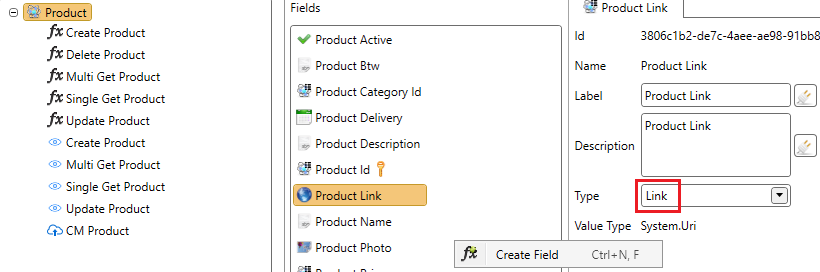
Maximum Length
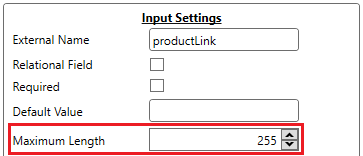
A link object field has one type specific property. The maximum length specifies the maximum amount of characters. It should be a positive numeric value and it will be checked by the ADM as well as in the framework back-end.
The default value of this property is 0. This means that it could be any length. It is possible that the web browser overrules this setting. Some browsers do change the maximum length to 524288.
View Field
A link control is displayed in create and update views with an icon in the text box. In multi record views and single record views, it is displayed as a link where you could click on.


Multi Record View
| Property | Description |
|---|---|
| Display Format | Specify a display format how the URL should be displayed. It is possible to work with context fields. E.g.: {$ViewFieldName} where ViewFieldName is the name of a view field. The name of the view field will be replaced by the value. |
Single Record View
| Property | Description |
|---|---|
| Display Format | Specify a display format how the URL should be displayed. It is possible to work with context fields. E.g.: {$ViewFieldName} where ViewFieldName is the name of a view field. The name of the view field will be replaced by the value. |
| Events | JavaScript events used to interact with the link control. |
Create and Update View
| Property | Description |
|---|---|
| Read Only | If checked the control could not be changed by the user. |
| Use Data Source | For more information: Working with data sources. |
| Mask | Refer to rules and literals. |
| Events | JavaScript events used to interact with the link. |