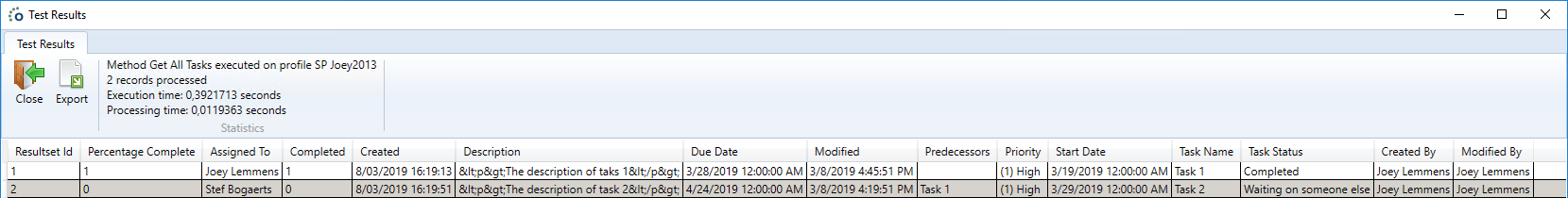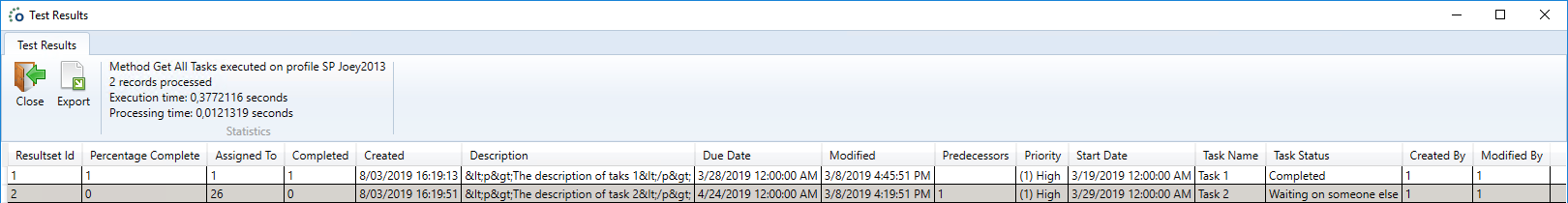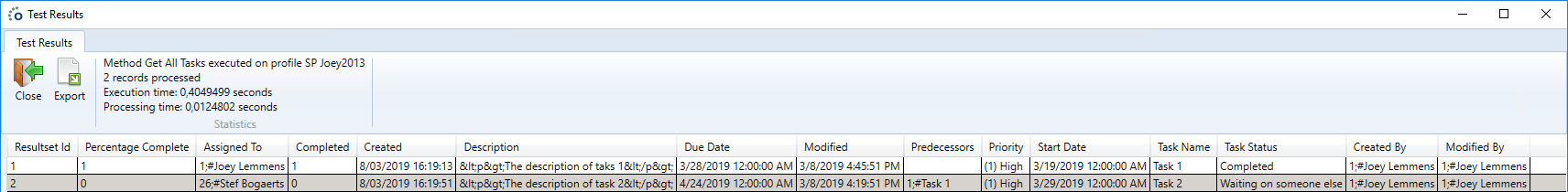SharePoint Interface Configuration
Actions
The following actions can be configured in the interface script of a method.
| Parameter | Required | Default Value | Description |
|---|---|---|---|
| Type | yes |
The type of data that needs to be retrieved. Possible values:
|
|
| Name | yes | The title of SharePoint list. No GUID or internal name allowed. | |
| Action | yes |
Specifies the action to perform in the SharePoint list. Possible values:
|
|
| Filter | optional |
CAML query to filter the list. More documentation about creating CAML queries can be found at MSDN or download the U2U CAML Builder. Example when to filter on the field Booked by: Filter=<Query>
<Where>
<Eq>
<FieldRef Name='Booked_x0020_by' />
<Value Type='Text'>{$Booked By}</Value>
</Eq>
</Where>
</Query>
|
|
| OrderBy | optional |
Sort the list ascending or descending. More documentation about creating CAML queries can be found at MSDN or download the U2U CAML Builder. Example to sort the field Booked by descending: OrderBy=<OrderBy>
<FieldRef Name='Booked_x0020_by' Ascending='False' />
</OrderBy>
|
|
| Scope | optional | DefaultValue |
Specifies the scope for returning list items and list folders in a list view. Possible values:
|
| SearchViaLookupId | optional | true | True to specify that any lookup fields used in the CAML query must be searched via their lookup id instead of the value. |
| LookupReturnType | optional | Id |
Only applicable on SharePoint lookup and person or group field types . Specifies wheather to return the id, value or both. When both are returned, they are separated with ;#. A multi lookup field returns the id's separated with ;#;#. Possible values:
|
| DatesInUtc | optional | false | Specifies if datetime values must be returned in UTC format. |
| StartInFolder | optional |
When fetching, look for files in the specified folder. This must be a relative URL, e.g.: /sites/My Site/Shared Documents/My Folder This can also prevent list view threshold. For write actions, this is the folder where documents will be created / updated. |
|
| IgnoredFieldsOnUpdate | optional |
A comma separated list containing the input field names of the method which should be ignored during an update. By default, readonly fields in SharePoint can be updated via our interface. If you don't want this behavior, you can exclude those fields via this setting. Example to ignore the Title and Date fields when updating: IgnoredFieldsOnUpdate=Title,Date
|
|
| ActionForCheckedOutDocument | optional | Discard |
Specifies the action when the document is checked out. By default, the changes in a check out will always by discarded.
|
Fields
The link between the SharePoint list and the field in the object or method is set in the External Name property. This property must be filled with the internal name, static name or title of the SharePoint column (checked in this order). If no match is found, the field will remain empty.
Insert / Update
The following fields will never be updated, even if they are configured in the external name property:
- LinkFileName
Examples
Fetch All Items
In this example all items from a SharePoint list are retrieved.
This is the default tasks list view from SharePoint. The method in the Ometa Framework will retrieve these two items.
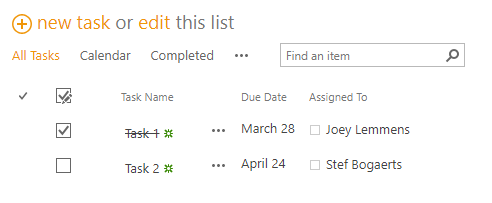
The task list has multiple columns, the method will retrieve the following columns.
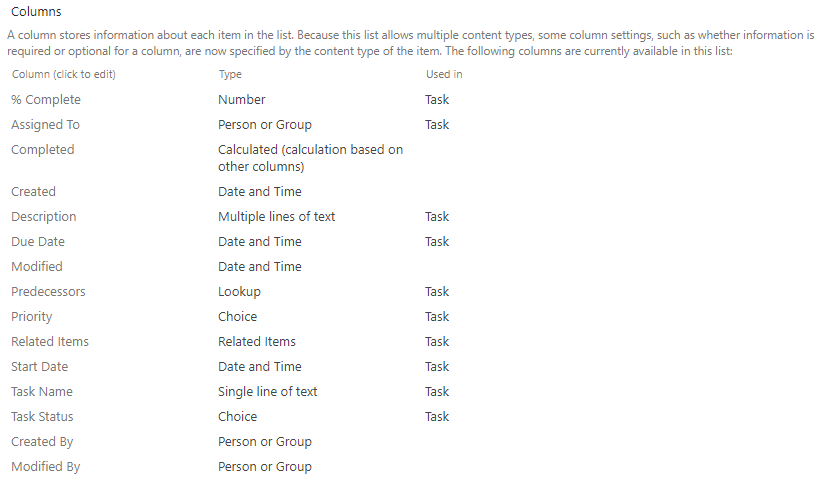
Fetch Tasks By Assigned To
In this example all the tasks are retrieved by some person.
This is the default tasks list view from SharePoint. The method in the Ometa Framework will retrieve these two items.
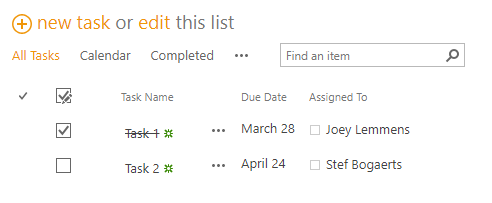
The task list has multiple columns, the method will retrieve the following columns.
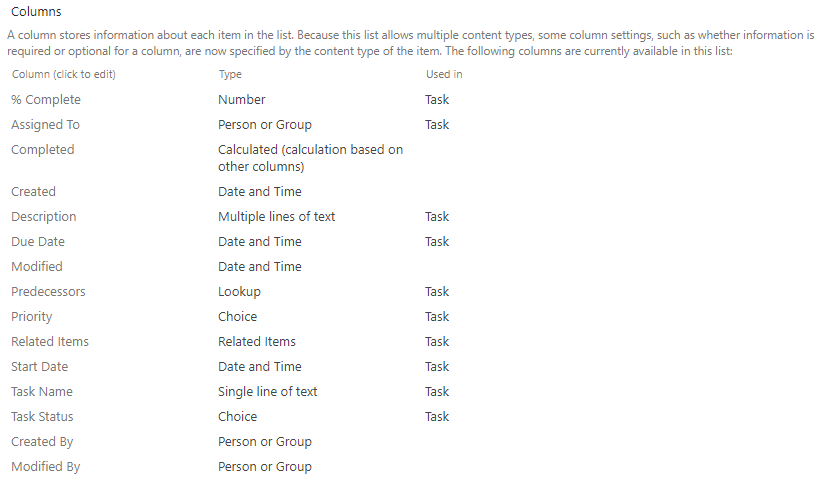
Different Lookup Return Types
In this example you see the different result sets when playing with the Lookup Return Type parameter.
The lookup return type is only applicable on lookup and person or group field types. The predecessors field is a lookup field. The following fields are from type person or group:
- Assigned To
- Created By
- Modified By