Recommended System Requirements
Ometa advises the following recommended system requirements. The recommended software requirements are required to make the Ometa Framework run on your system.
Minimum Hardware Requirements
Development And Testing
| Installation Scenario | Deployment Type | Processor | RAM | Hard Disk Space |
|---|---|---|---|---|
| Single server with SQL and Web Server (IIS) | Development or testing installation with an Ometa Framework, SQL Server and Web Server |
64-bit, 6 to 8 cores | 12 - 16 GB |
40 GB for system drive 50 GB for logging drive |
| Single server with Web Server (IIS) | Development or testing installation with an Ometa Framework and Web Server |
64-bit, 4 to 8 cores | 8 - 16 GB |
40 GB for system drive 50 GB for data drive |
Production And Acceptance
These are general minimum recommendations and actual requirements may vary depending on the specifics of the installation. The server specifications need to be scaled if necessary.
As always, we recommend that users contact Ometa support for further guidance on hardware and network requirements.
| Installation Scenario | Deployment Type | Processor Speed | Processor Cores | RAM | Hard Disk Space |
|---|---|---|---|---|---|
| Single server with/without Web Server (IIS) | Acceptance or production installation with an Ometa Framework and an optional Web Server |
64-bit, min. 2.19 Ghz | min. 8 cores | min. 16 GB |
Separate SSD for application data: min. 50 GB Separate SSD for log data: min. 50 GB |
| Web Server (IIS) | Acceptance or production installation with a Web Server | 64-bit, min. 2.19 Ghz | min. 4 cores | min. 8 GB |
Separate SSD for application data: min. 50 GB Separate SSD for log data: min. 50 GB |
| Single server with Web Server (IIS) and SQL | Please contact Ometa for more information on this specific configuration. |
Azure SQL
Note
Instead of using a dedicated SQL Server instance, the Ometa Framework can also use the Azure SQL Database service for storing the framework, case management or BAM logging data. Please consult the following sites for more information:
Minimum Software Requirements
All Servers
All servers need the following requirements:
- Microsoft Windows Server 2016 or higher (64-bit)
The Ometa Framework Server and IIS Web API Server need the following requirements:
- Microsoft .NET Framework 4.8 or higher
- Microsoft .NET 6 Runtime and/or Hosting Bundle 6.0.16 or higher
- Make sure to install the IIS role first before installing .NET 6. Otherwise, you need to add the .NET Core Modules in IIS yourself.
- WMF 5.1
- This is installed by default on Windows Server 2016 and Windows 10
- A web browser installed. View supported browsers.
Warning
Installation of the .NET 6 SDK does not install all required modules to host the service on IIS.
IIS Web API Server
The IIS Web API Server needs the following requirements:
- Web Server (IIS) Role and HTTPS bindings enabled
- A valid SSL certificate
- Certificates must contain an RSA key of at least 2048 bit. RSA public keys of 1024 bit are deprecated since 2013.
- The SSL certificate must have the field Subject Alternative Name with all the necessary DNS Names filled out. This is required for Chromium based web browsers (Google Chrome or Edge). For example: DNS=*.ometa.net, DNS=services.ometa.net
- The account of the application pool must have access to read AD properties if Windows Authentication is used. The account of the application pool should also have permissions to read the Ometa Installation folders on the drive.
Ensure that the following features are installed on the server:
- .NET Framework 3.5 (includes .NET 2.0 and 3.0)
- .NET Framework 4.6 Advanced Services
- ASP.NET 4.6
- WCF Services
- HTTP Activation
- TCP Port Sharing
- Web Server (IIS)
- Web Server
- Security
- Basic Authentication
- Windows Authentication
- Application Development
- Application Initialization
- WebSocket Protocol
- URL Rewrite*
- .NET Extensibility 3.5
- .NET Extensibility 4.6
- ISAPI Extensions
- ISAPI Filters
- ASP.NET 3.5
- ASP.NET 4.6
- Security
- Web Server
Make sure the .NET Core Modules are present in IIS. If the IIS Role was added before the installation of .NET, this is done automatically.
- The WebDAV Publishing module under Common HTTP Features should not be installed. Uninstall and remove the WebDAVModule in IIS if installed.
Note
The URL Rewrite module is not a default module in IIS and needs to be downloaded and installed separately. Download URL Rewrite Module
SQL Server
Warning
The Ometa databases (Ometa Framework, Ometa Dynamic Case System and Ometa BAM Logging) must exist and SQL privileges assigned before starting the setup. Just before the install process, all ownership privileges are checked and when missing, the setup will stall and refuse to continue.
The SQL Server needs the following requirements:
- Microsoft SQL Server 2016 or higher/ Azure SQL Databases
- SQL Express editions can only be used in small solutions or in consultation with an Ometa specialist.
- Starting from Ometa Framework v6.0.0, SQL Server 2012 and 2014 are no longer supported.
- SQL authentication active on SQL instance.
- SQL Server Collation settings must be case insensitive.
- All databases must exist up front (Framework, Case Management and BAM Logging databases).
- During installation of the Ometa Framework, the installation user (or the SQL user you choose during setup) must have the owner privilege on all databases of the framework on the SQL Server.
Note
The setup will increase the compatibility level of all databases to SQL Server 2016 (130) if the current level is lower. An higher level won't be changed. An exception is added for SQL 2012 and 2014: the compatibility level is set to SQL Server 2012 (110) if the current level is lower. Do note that from Ometa Framework v6.0.0, SQL Server 2012 and 2014 are no longer supported.
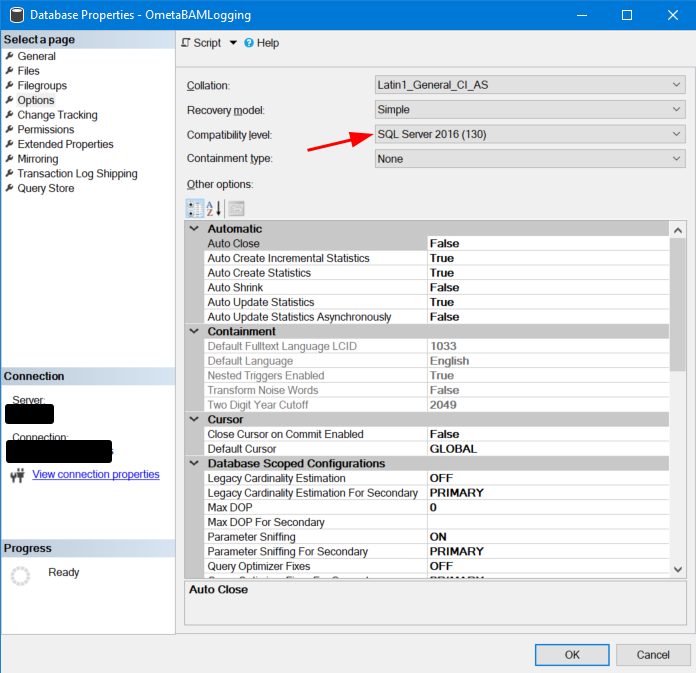
Azure SQL Database
When using Azure SQL Database for storing the framework data, Ometa advises to use the vCore model for setting up those databases. Otherwise a performance impact may be expected especially when the framework itself is installed within the company network and not in the Azure cloud.
Case Management Database
- 5 to 20 GB free disk space depending on your needs.
Ometa BAM Logging Database
- 50 to 500 GB free disk space depending on your needs.
Note
The setup will not modify the recovery model of the database, so that the proper model can be chosen for the specific solution. When there are no particular reasons to choose one model above another, we strongly advise to set the recovery model for the BAM database to SIMPLE. That way there will be less concerns regarding the transaction log file filling up to its maximum size, and there might be slight performance gains during cleaning actions of log data.
When using the Azure SQL Database for storing BAM log data, the log table(s) will always be created with a partitioned structure. This to maximise the performance of any operations like data retrieval or cleaning on the database.
Web Browsers
List of Supported Browsers
The following list displays the browsers that are supported with their minimal supported version. Things to take into account for each browser are explained below the list in separate subjects.
| Browser | Minimal Version | Remarks |
|---|---|---|
| Microsoft Edge (chromium based) | Max. 1 year old | Updates automatically on clients. Manual upgrade necessary when installed on server with no internet connection. |
| Google Chrome | Max. 1 year old | Updates automatically on clients. Manual upgrade necessary when installed on server with no internet connection. |
If your browser is not listed here, we have no active support for it. It might be possible that your browser works as expected but don't take this for granted and use a browser listed above.
Application Data Manager (ADM) for SharePoint
Ometa advises the following system requirements for the ADM.
- SharePoint 2013 (Foundation, Standard and Enterprise); will no longer have support in Ometa Framework version 6.0.0.
- SharePoint 2016 (Foundation, Standard and Enterprise); will no longer have support in Ometa Framework version 6.0.0.
- SharePoint 2019 (Foundation, Standard and Enterprise)
- SharePoint Online
Additional Requirements For Framework Components
BaaN Interface
Consult this article for more information about the BaaN interface minimum installation requirements.
Framework Services (BCA - BCJS - BCM - BCSL - BCSP)
Starting from version 5, the framework services (BCA - BCJS - BCM - BCSL - BCSP) need access to the Case Management database. This is necessary for the services to be able reading configuration information which is stored in the Case Management database.