Digitaal Archief Vlaanderen  Archiving
Archiving
After all configuration is set up, documents can be archived to DAV. The archiving can be triggered via the Archive Documents Of Case To DAV method we have configured. This method will throw an error when the archiving was unsuccessful, even when only a single document failed. The error message only contains the amount of errors. This section contains information on how to check the archive status of the documents.
Note
A dossier in DAV will only be created if at least one document was found to store in the dossier.
Consulting the Archive Status
Archive Logs
The archiving of the documents can not only be followed in the DAV, but also in the portal. The (Error) Logs By Case view in the object DCS.Archive.Log can be configured as an item function view in a case overview for example.
Out of the box those logs can also be consulted via the history button in the archive mapping configuration overview or the DAV dossier overview. The Archive Status shows whether the archiving was successful or unsuccessful.
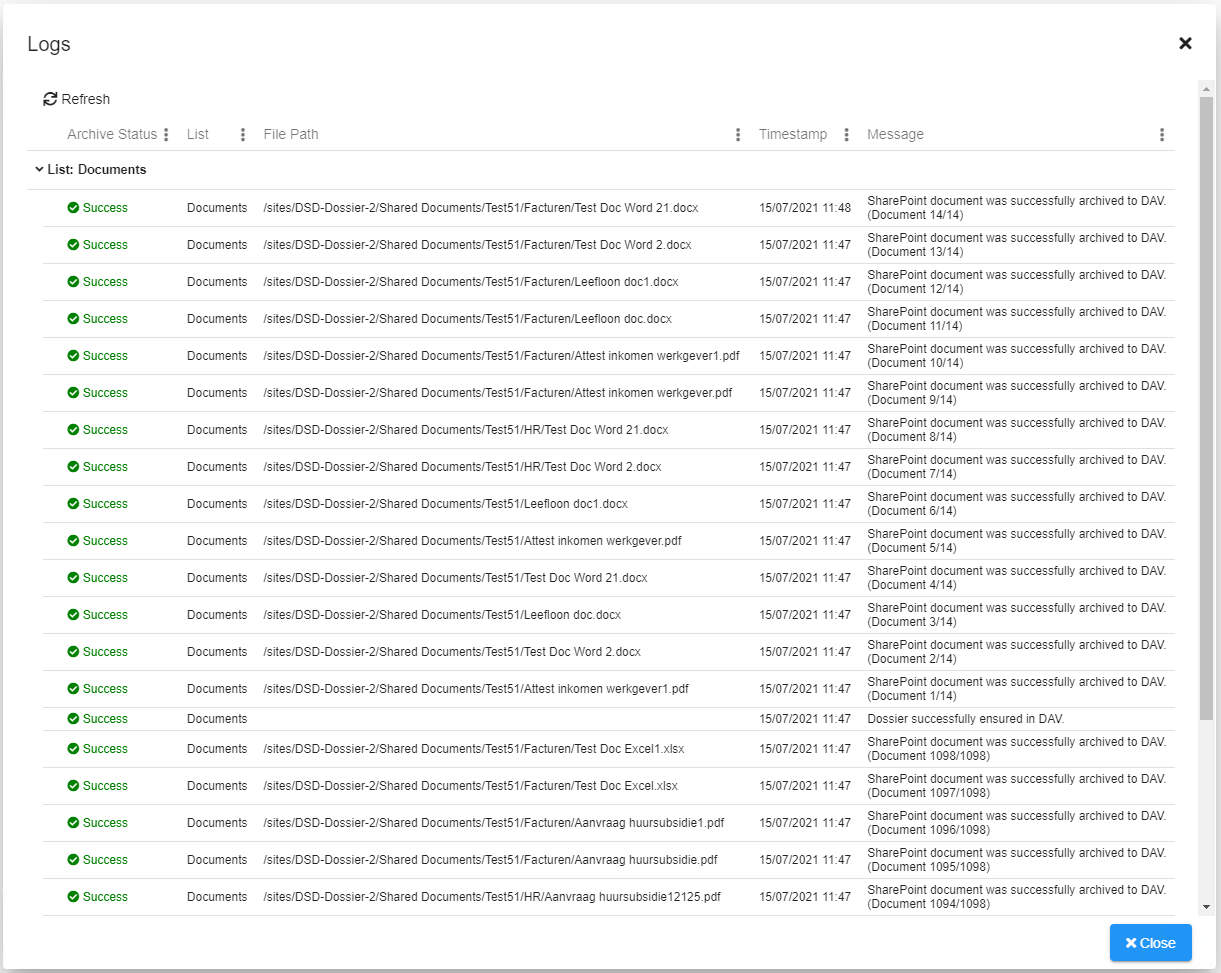
DAV Dossiers
The DAV dossiers and created documents can also be viewed in the portal via the view All Dossiers of the object Ometa.DAV.Dossier, the context manager Filter Dossiers can be optionally added.
This overview contains the status of the dossier. Via the buttons the dossier info, documents and archive logs can be consulted.
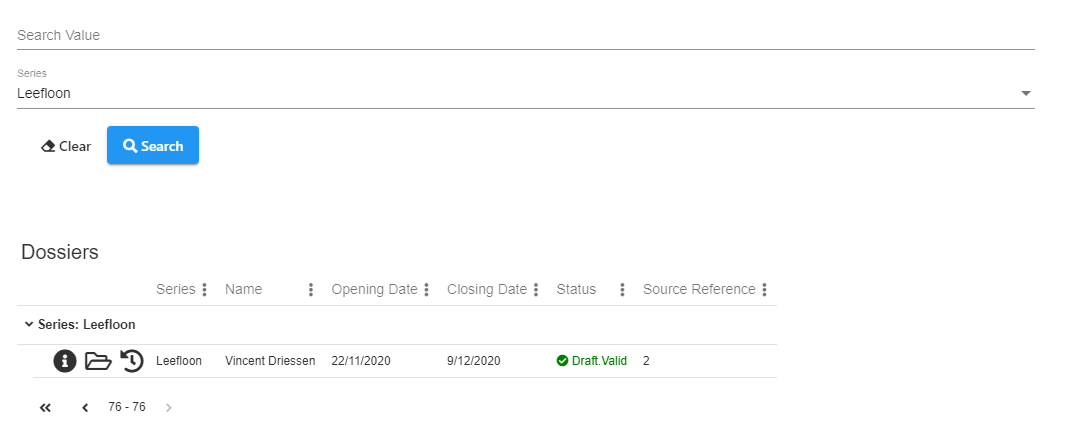
Re-archiving a Case
When the archiving of a case has failed, we can rerun the archiving by triggering the archive method again.
- To re-archive all the documents, even the ones successful in the archive logs the field Re-archive Documents should be set to true.
- When the dossier was already created and you want to reuse that dossier the field Re-archive For Existing Dossier should be set to true. By default only the modified / new documents from the date of the last DAV dossier are archived for the case. This option can be used when errors occurred on a case and you don't want to create a new dossier for the new documents in DAV.