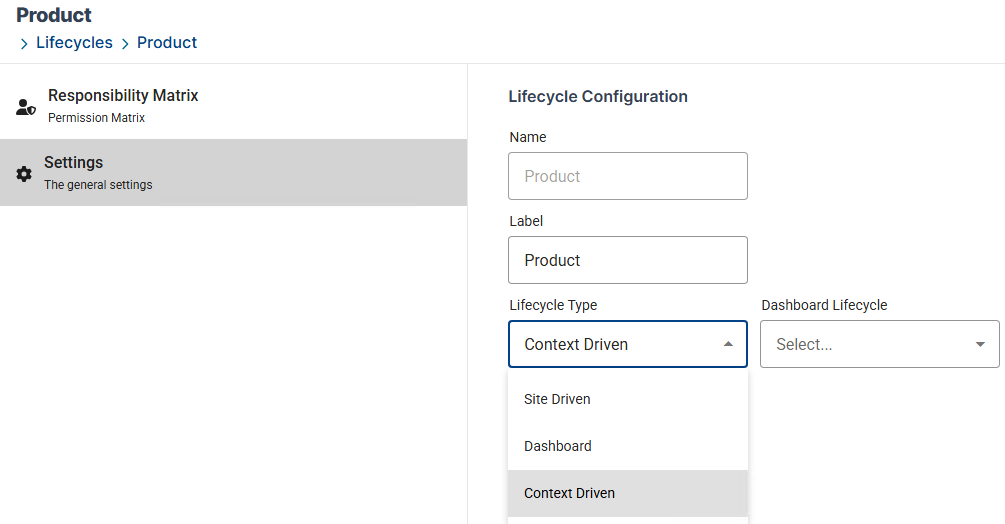Lifecycle Types
This document outlines the different models for integrating Case Management with SharePoint, explaining their architecture and use cases.
Site-Driven (Traditional Model)
The Site-Driven model represents the existing, default behavior. In this approach:
- One Case, One Site Collection (Potentially): Each new case created can trigger the provisioning of a dedicated SharePoint Site Collection.
- Isolation: This model provides strong isolation between cases, as each has its own independent storage and permission management within its site.
- Resource Intensive: Creating and managing numerous Site Collections can be resource-intensive and may lead to longer provisioning times.
Context-Driven
The Context-Driven model introduces a more efficient way to integrate (with SharePoint), especially for scenarios with a large number of cases:
- Case Context in the URL: Instead of creating a new site, the context of the case (all its properties and the case ID) is passed directly within the URL using the query string parameter
Context-CaseId={case.id}. - Shared SharePoint Site: Context-Driven cases rely on a central "Dashboard Case" SharePoint site to host all the necessary components (lists, libraries, web parts, etc.).
- Dynamic Content Display: Components within the Dashboard Case are configured to read the case context from the URL, allowing them to dynamically display information relevant to the specific case ID passed.
- Faster Provisioning: Since new Site Collections are not created for each case, the provisioning process is significantly faster and less resource-intensive.
Accessing Case Properties in Context-Driven Scenarios: When working within the context of a Context-Driven case, all its properties are available as context fields. For example, if your case has a property called "ProductID," you can access it directly as a context field named "ProductID."
Accessing Parent Case Context: In scenarios where you might be within a sub-component or related entity of a Context-Driven case, you can still access the properties of the originating (parent) case using the prefix originatingcase.. For example, to access the "CustomerName" property of the parent case, you would use originatingcase.properties.CustomerName.
Dashboard Case (Foundation for Context-Driven)
The Dashboard Case is a crucial element of the Context-Driven model:
- Centralized Components: It's a single SharePoint site that acts as a container for all the lists, libraries, web parts, workflows, and other components that need to interact with case data.
- Generic Design: The components within the Dashboard Case are designed to be generic and adaptable, using the context passed in the URL to filter and display case-specific information.
- Reduced Overhead: By having a single, well-maintained SharePoint site, the overall management and resource overhead are significantly reduced compared to managing numerous individual Site Collections.
In summary: The Context-Driven model, underpinned by the Dashboard Case concept, offers a scalable and efficient alternative to the traditional Site-Driven approach, particularly beneficial for high-volume case management scenarios where rapid provisioning and resource optimization are key.
Configuration: Setting the Lifecycle Type in Ometa Nexus
You can now explicitly set the lifecycle type (e.g., Site-Driven or Context-Driven) directly within the Ometa Nexus.
- Navigate to the Lifecycle Manager in Ometa Nexus, accessible via the Ometa Business Connector or the following URL:
[core service]/obiz-suite/nexus/lifecycle-manager. - Select the appropriate Lifecycle Type for your configuration.