New ADM Installation SharePoint Online (O365)
This guide describes the steps what you need to do in order to work with ADM and Case Management.
Minimum Requirements
Make sure you meet the minimum requirements when using ADM.
App Catalog
In SharePoint Online it is possible to add an ADM with a SharePoint client-side web part or app. This client-side web part needs to be uploaded to the App Catalog site collection. Refer to the Microsoft documentation to create the App Catalog.
It is also possible to create a local app catalog for a specific site collection. Use the following PowerShell command to create this:
Connect-SPOService -Url [URL of SharePoint Admin tenant] -credential [admin email account]
$site = Get-SPOSite [site collection URL]
Add-SPOSiteCollectionAppCatalog -Site $site
Upload To App Catalog
- Go to the App Catalog.
- Click on the Distribute app for SharePoint tile.
- Find the obiz-suite-app.sppkg SharePoint Package in the Ometa Installation ZIP Folder and upload in the Apps for SharePoint library.
- Make sure the app is checked in.
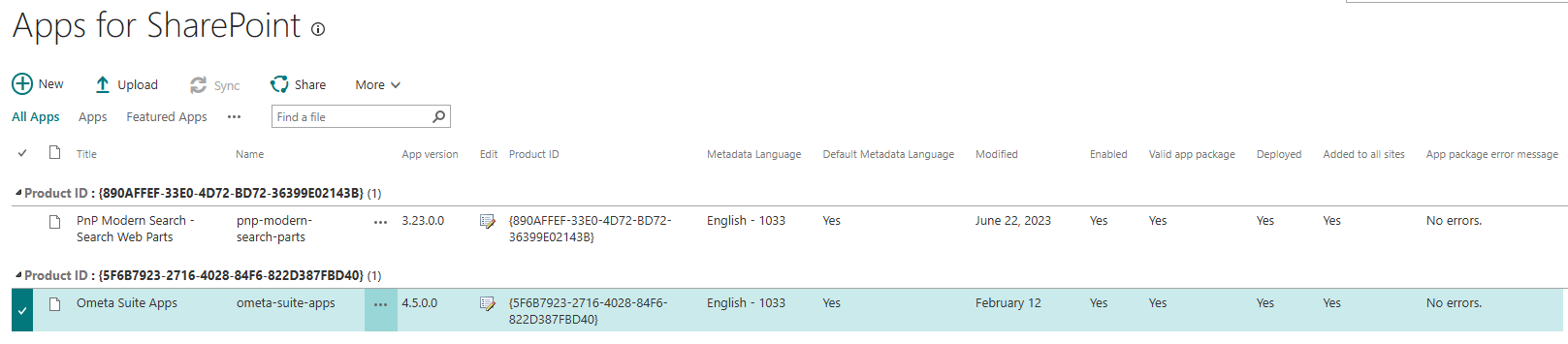
If you upload a custom app to the App Catalog, it is automatically available for users to install when they browse apps under From Your Organisation. Refer to the Microsoft documentation if you want the app to be available for use without the need for site users to install it.