BCSP
The BCSP or Business Connector Site Provisioner service is responsible for processing the queue entries from the Case Management module of the Ometa Framework.
Configuration
You can configure the BCSP service in the Ometa Framework by following these steps:
- Click the blue application menu in the top left corner.
Click Settings and then Framework.
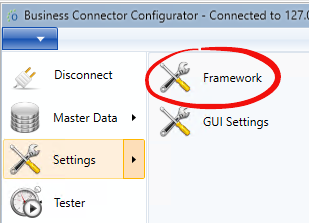
Click BCSP Service.
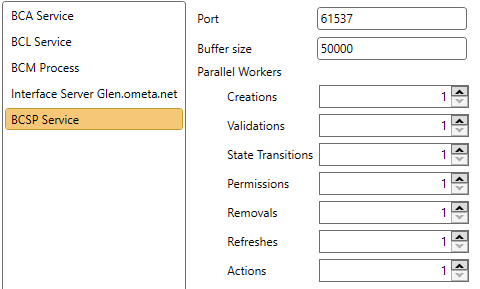
Properties
| Property | Description |
|---|---|
| Port | Specify the port number for the BCSP service. Changing this property requires a restart of the BCSP service. |
| Buffer Size | A larger buffer size potentially reduces the number of empty acknowledgements (TCP packets with no data portion), but might also delay the recognition of connection difficulties. Consider increasing the buffer size if you are transferring large result sets or you are using a high bandwidth, high latency connection (such as a satellite broadband provider). Changing this property requires a restart of the BCSP service. The buffer size is expressed in bytes. |
| Parallel Workers | The number of items that can be processed in parallel. |