Managing GUI Settings
It is possible to optimise the GUI experience by managing the GUI settings. This article describes how you can access the GUI settings and what you can change.
Accessing the GUI Settings
The GUI settings can be accessed by opening the application menu and going into the settings node.
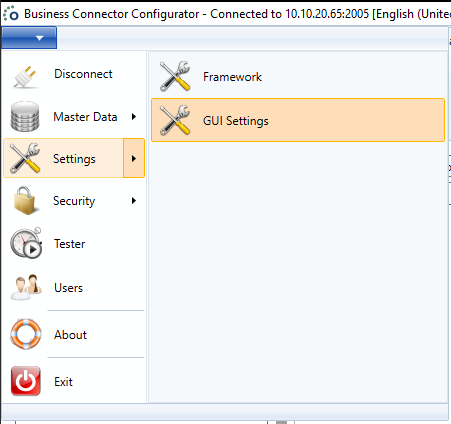
Default Selected Ribbon Tab
This setting determines the tab that is selected by default when opening the Business Connector.
Default Font
By adapting the Font settings, it is possible to make scripts, like interface, conversion and validation scripts, more readable. Both the font itself as the size can be adapted.
Set this to the tab you will be using the most in your development.