Using the Built-in Filter
Most of the columns in a grid support filtering and sorting of the field. This can be done when viewing the data in the ADM.
A filter menu can be opened by clicking the filter icon of a column header:
![]()
The filter supports filtering and sorting.
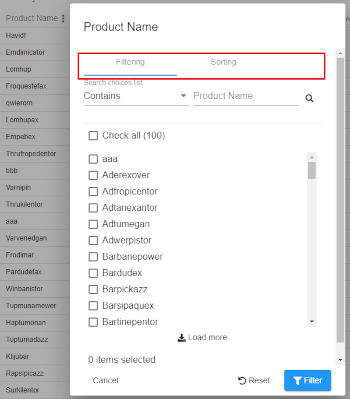
Sorting can also be done by simply clicking the header of the column you want to sort. Clicking once will sort in ascending order. Clicking again will sort in descending order.
Filter Menu
The filter menu looks like this:
The filter menu contains the following parts:
- Specify the method of filtering.
- Specify the value on which the filter menu items should be filtered.
- Select specific values to filter the column on. These values can be searched using 1 and 2.
- Load the next 100 filter menu items.
- Clear all the filters from the column.
- Apply the defined filter to the column.
Sorting Menu
The sorting menu looks like this:
The sorting menu contains the following parts:
- Sort the column in ascending order.
- Sort the column in descending order.