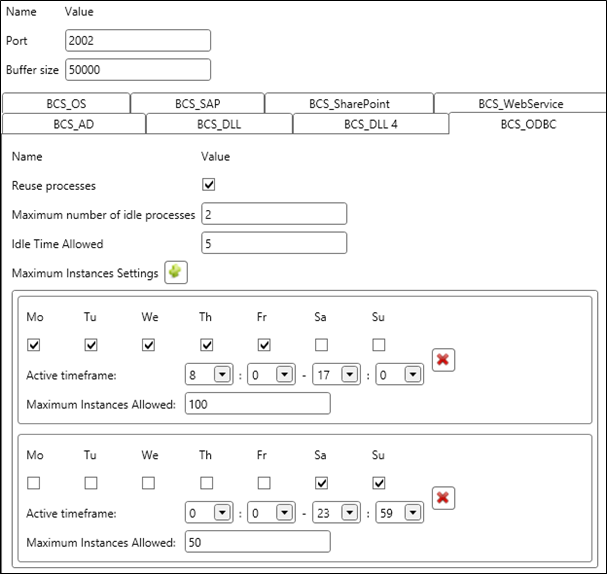Post Installation Settings
After the installation of the Ometa Framework is complete, there are still some settings you can tweak to get an even better performance and usability.
1. Method Jobs
The Ometa Framework ships method jobs after installation. In this guide you'll get an overview of the method jobs which needs fine-tuning.
Open the Ometa Business Connector and click on the Method Jobs tab to see all method jobs.
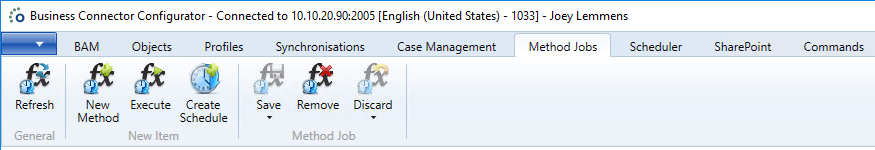
BAM Cleanup Job
The BAM Cleanup Job is responsible to clean the Ometa BAM Logging database. You can configure the following settings:
| Property | Description |
|---|---|
| Clean to Size | The size in gigabytes which has to be reached after cleaning when the max db size has been reached. |
| Days Until Cleanup | Logging that is older then the specified days will be removed when cleaning up the logging. |
| Maximum Database Size | The maximum size in gigabytes that the Ometa BAM Logging database may have before initiating the cleanup. |
The schedule is configured to execute daily at 23:30. You can configure the schedule to your needs.
Tip
Execute the method and inspect the Last Message to ensure you don't get any errors. If you get an error you have to resolve this.
Ometa - Process BAM Files
The Ometa - Process BAM Files job is responsible to process the log files and write them to the Ometa BAM Logging database.
The schedule is configured to run each minute. You can configure the schedule to your needs.
Tip
Execute the method and inspect the Last Message to ensure you don't get any errors. If you get an error you have to resolve this.
2. Framework Settings
In this section you'll get an overview of all framework settings which can be fine-tuned.
In most scenario's the default settings are sufficient. However, take a look at the following settings because they might be relevant:
Follow the next steps to see the framework settings in the Ometa Business Connector:
- Start the Ometa Business Connector.
- Click on the blue application menu in the top left corner.
- Click on Settings.
- Click on Framework.
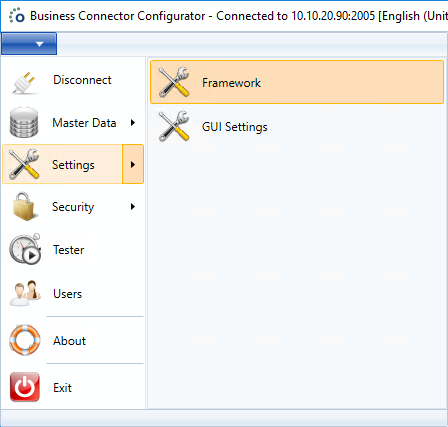
Architecture
The following architecture image gives you a better understanding of the internal working from a framework server.
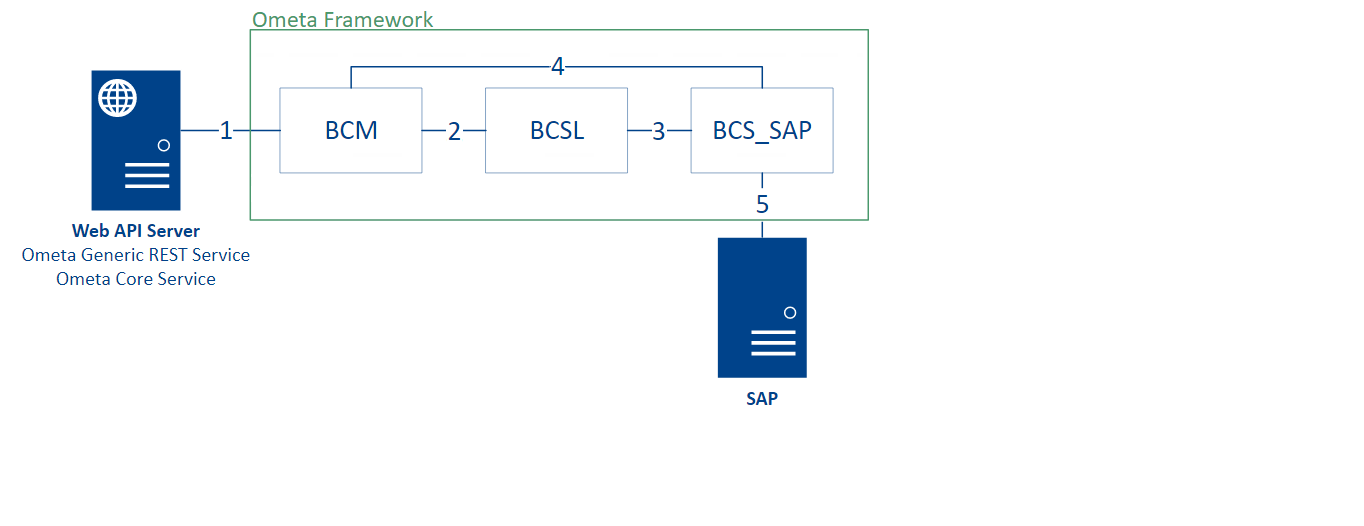
- The Web API Server opens a socket via TCP 2005 to the BCM service.
- The BCM service opens a socket connection on TCP 2002 to the BCSL service.
- The BCSL service opens an internal connection to an interface, e.g.: BCS_SAP to retrieve data from SAP.
- The BCSL passes the connection of the BCM process to BCS_SAP (SAP interface). Communication is now directly between BCM and BCS_SAP.
- BCS_SAP executes the action on the SAP server.
BCA Service
The BCA or Business Connector Administration service is responsible for connection pooling and managing the work directory.
A larger buffer size potentially reduces the number of empty acknowledgements (TCP packets with no data portion), but might also delay the recognition of connection difficulties. Consider increasing the buffer size if you are using a high bandwidth or high latency connection (such as a satellite broadband provider).
In this case the default size is enough because messages sent to the BCA are always rather small. Changing this property requires a restart of the BCA service. The buffer size is expressed in bytes.
BCM Service
The BCM or Business Connector Manager service listens for incoming requests to the Ometa Framework.
- Port Size
- Buffer Size
- Enable Throttling Percentage
- Same Source Allowed Percentage In Throttling
- One Identical Source Allowed Percentage
- Working Directory
- Maximum Number Of Instances
- SSL
The port number of the BCM service. Changing this property requires a restart of the BCM service. It is not recommended to change the port number.
Interface Server
- Maximum Amount Of Interface Memory
- Reuse Processes
- Maximum number of idle processes
- Idle Time Allowed
- Maximum Instances Settings
The maximum amount of memory in megabytes that an interface process may use. If the interface process is above this amount three method executions in a row, it will be terminated despite any other settings. This setting is also applied to already running interfaces within one minute.
Example: if you change this setting to 50 MB, existing interfaces with a memory consumption of 50 MB, will be killed after three method executions. Wait one minute to make sure the setting is applied to all running interfaces. The counter of three is reset when the memory consumption goes below the setting.
BCSP Service
Parallel Workers
The amount of threads the BCSP service can start when multiple actions should be performed by the BCSP service.
3. Antivirus Exclusions
Antivirus software could potentially have a huge performance impact on the whole Ometa framework.
Ometa recommends to exclude atleast the following directories to ensure the framework does not encounter any delays:
- %OMETA_INSTALLATION_PATH%\Ometa Software Suite\WorkDir
- %OMETA_INSTALLATION_PATH%\Ometa Software Suite\TopDir\BC\Bin\Interfaces
- %OMETA_INSTALLATION_PATH%\Ometa Software Suite\TopDir\BC\Profiles
- %OMETA_INSTALLATION_PATH%\Ometa Software Suite\TopDir\BC\Objects
- %OMETA_INSTALLATION_PATH%\Ometa Software Suite\Services\Ometa Generic REST Service\WorkDir
Optionally, exclude the log directories of BAM, Authority Service and Core Service.
- %OMETA_INSTALLATION_PATH%\Log
4. Performance
Have a look at some important performance settings.
5. Could Not Establish Trust Relationship (SSL/TLS)
Since Microsoft will deprecate TLS 1.0 / 1.1 starting from October 2020. You may need to apply a registry change. Please follow the steps in the following article: