Settings
In order to visualize the tasks, resources and dependencies you will need to configure the methods which retrieve the data for the Gantt.
The Copy action copies all the current gantt settings only if the initial gantt was correctly saved at least once. The Save action can be used at any point when configuring the gantt settings, you can also use 'CTRL + S' to save.
Tasks
This tab contains the mapping for the method which retrieves the tasks, fields for groupings, fields for task properties and the possibility to add extra columns beside the default ones.
Example of tasks tab configuration with Grouping.
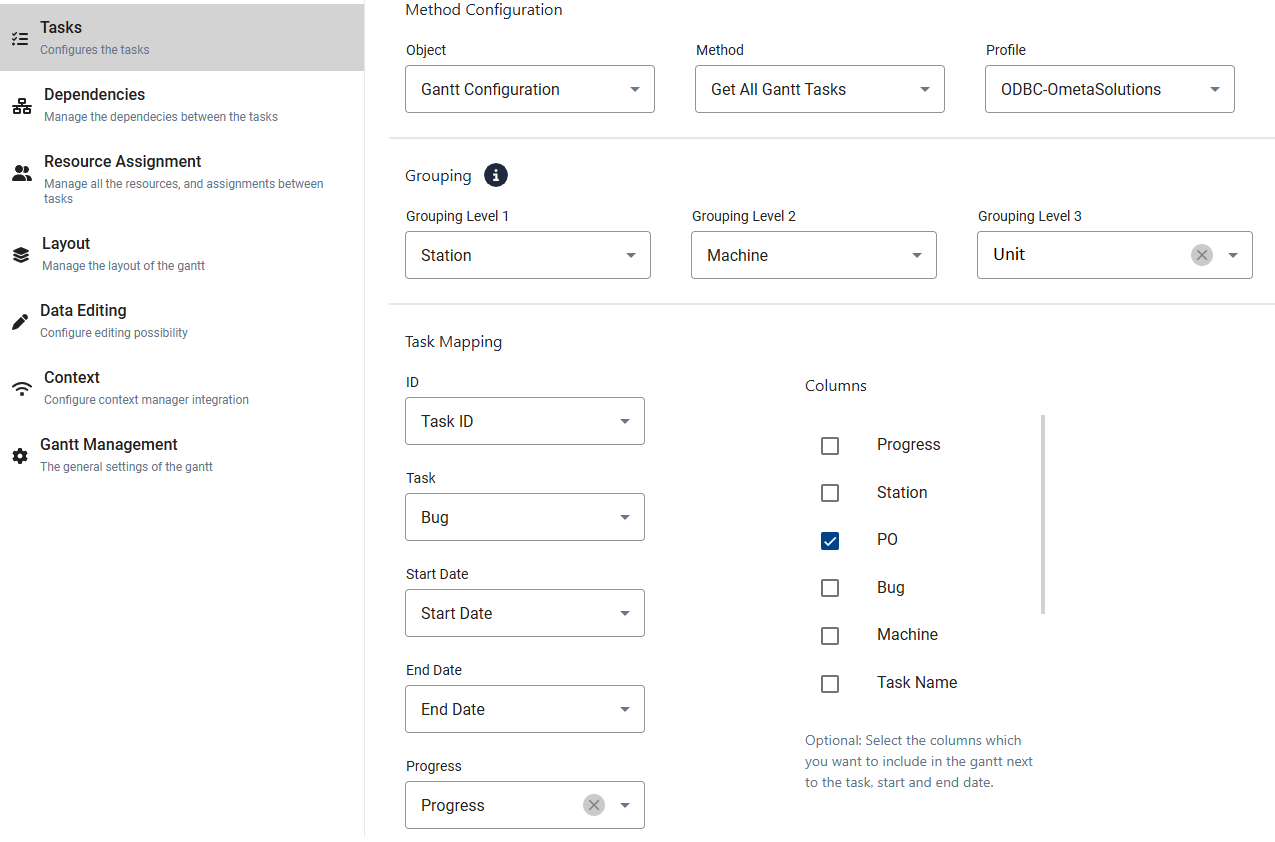
Note
The Parent Task field is not visible in case any of the grouping fields are filled in.
Dependencies
This tab contains the mapping for the method which retrieves the dependencies and the fields for dependency properties.
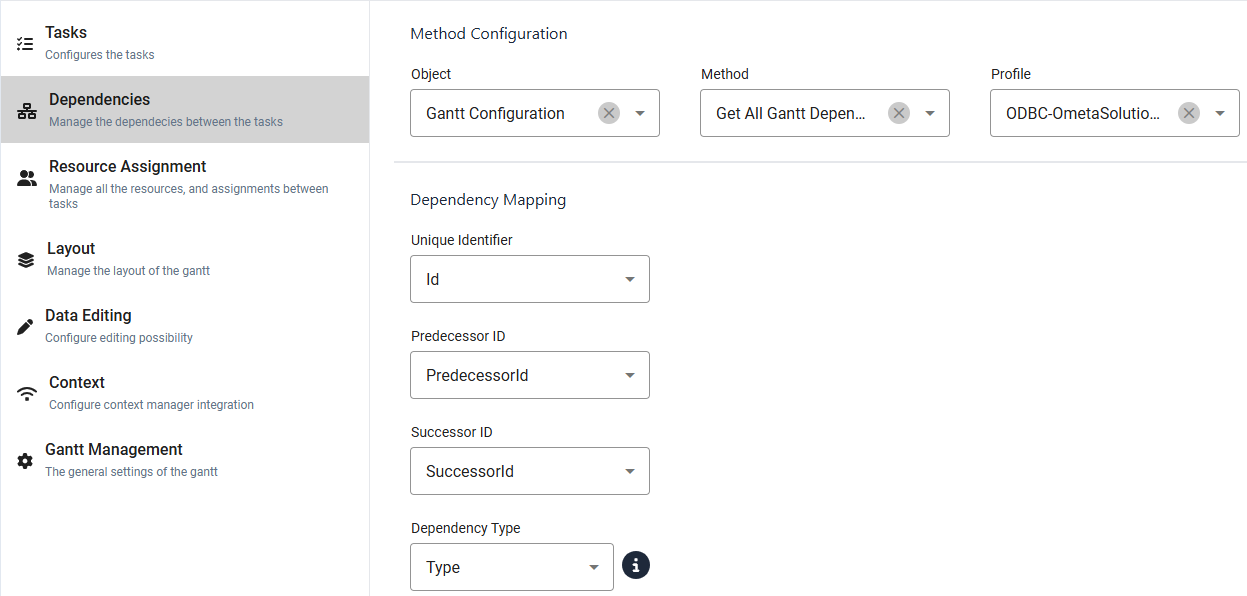
Resource Assignment
This tab contains the mapping for the method which retrieves the resources and the fields for resource properties. In order to assign resources to tasks there is also a method which retrieves the resource assignments and the corresponding fields.

Layout
This tab contains the settings for the gantt's component layout.
The Scale Type specifies the zoom level for tasks when the Gantt is initialized.
Note
The 'Auto' value will automatically calculate the scale type based on the tasks, we recommend that when grouping is configured you should select a specific scale to prevent a long loading for the Gantt.
Setting a Width to auto means that the column's width will automatically adapt to for the remaining space in the Columns Display Area.
Data Editing
This tab contains the mapping for creation/deletion/modification of tasks, resources and dependencies. In order to configure the methods you need to turn on the toggle.
Context
This tab contains a list of all input fields gathered from all the methods. By enabling this, the Gantt chart will listen to the selected context fields and reloads itself with the new context in place. If no fields are selected, and listen to context fields is enabled, the Gantt chart listens to all context fields.
Gantt Management
In this tab you can change the name and description of the gantt, but also to delete the gantt.